Unless you have been living IN A VAN, DOWN BY THE RIVER, you have no doubt heard about and seen musicians using In Ear Monitors (IEM), ear buds in your ears with what you want to hear. It is essential that a musician can hear their voice, their instrument, and other members of their band, in order to deliver the best performance they can.
Years ago, the most common practice was to have stage monitors, which were speakers in front of the musician, pointing at them, and a mix from the console turning up what they wanted to hear. While competing with the stage volume, as well as the crowd noise and sound system covering the room, the musician needed the volume of such speaker to be turned up very high. This method certainly had benefits, as you could “feel” the music and interact freely with your band and audience, but often came at the expense of God-awful feedback and ringing ears after the gig, let alone not really hearing things as clear as you would like.
Seeking out a new way of hearing themselves, musicians have since move to using IEM systems. While this is an up-front expense, most people who have given the system a fair shot are adamantly unwilling to go back to wedges. I used the phrase “fair shot” on purpose, because if you do IEM cheaply or partially, you very well may HATE IEMs; but if you put money and time into getting your system set up “right”, you will have a much better chance at totally loving your investment.
Let’s start with the Hardware. As in most cases, Buy Once and Cry Once, then enjoy your purchase for a long time.
IEM System – While you can certainly get a set of IEM transmitter and receiver for cheap (<$200), you are buying junk. The radios in those designs do not work well and you will have dropouts and noises all the time, which will lead to you hating IEM. You are going to need to spend money to be happy. The lowest end product I would recommend is the Shure PSM300. For roughly $100 more, you can get this version which has the metal bodypack and a bit better earbuds. If you are wanting to get a very good system, you should look at the Sennheiser ew-IEM-G4. Sennheiser IEM systems are really the most popular and reliable system in use today; you will see these very same units on tour with National Acts. Most of these systems will allow you to have two inputs, whereas you could have a stereo mix in your ears, and you could pan things left or right by varying amounts, so that you don’t have everything mixed to the center. This stereo mix could be much more pleasing to your ears (like going from AM to FM stereo radio). The other thing you could do with the two inputs, is to send each input its very own mix, and set your bodypacks to only listen to one of the input mixes. You can still have this mix in both of your ear buds, but it would be a mono signal, so no panning or stereo effect. By doing this “mixmode” or “dual-mono” setup, you can save some money, by buying a system with one transmitter and two receivers (bodypacks). You would also reduce your output channel count needed from your mixer. One very important thing to pay attention to when buying any UHF wireless equipment is the frequency band that you are buying. If you are performing mostly in a certain area or region, check with the manufacturer or sales person as to which frequency band is best for that area. Most of the gear you will be looking at will have offerings in a few ranges, spanning from 470MHz to 608MHz. If you look at Minneapolis, you would be best to buy something starting at 470MHz, since there is a lot of other stuff (TV channels) taking up frequencies above the low-500MHz range. Also, if you are getting multiple IEM units, make sure they ALL are in the same frequency range. Diving deeper into that, make sure when you scan for best group and channel, all of your units should use the same group, but on different channels within that group. This is really important to keep the RF (Radio Frequencies) clean between all of your devices.
Mixer – One of the major reasons to go with IEM is so that you can hear want you wanted very well. If you and your band show up to a gig with IEMs but without a mixer, you will have to rely on the soundguy (general term, could be guy or girl…) at your gig to send you a mix, dedicated to you. He might not have the capability to give you what you need, be it having enough mixes, sharing the channel between FOH and Monitor mix, or not having the right cabling to even plug in to your system. Bring your own mixer, which is dedicated to your band. Once you have this dialed in and set how you like it, you will not need to change things much at all from gig to gig, making your setup very fast, and your mix very consistent, which makes you happy. There are MANY mixers that could do the job for you, but it is important that you pick one that has enough input channels for your band, and enough output channels for the mixes you want. You need to think about several things before you can begin to look for which mixer will be best for you and your band. Is everyone comfortable using an APP on your phone or tablet to control your mix from a digital mixer, or will you be more confortable with an analog mixer, with knobs. In this day and age, the digital mixers are very popular, as they can save your settings as a “scene”, and if you use it for another band, or have more players on some gigs, you could save that as a different scene. These digital mixers will also have plenty of processing that you can do to really make your mix sound great, such as EQ, compression, gating, and even effects. Effects, in your monitor mix?? Sure, some reverb added to drums and vocals (and other instruments at times) can really sound nice in your ears. Most analog mixers will not have all of this functionality. For this document, I will list a few digital mixers, whereas you will likely need to mix via a device connected to you mixer via wifi. Here are some mixers that are used frequently by local bands: Soundcraft Ui16, Mackie dl16s, Behringer XR18, Behringer X32-Rack. There are many more, your exact need and situation will play a huge role in which mixer you would be best with. Remember that if you are a 4-pc band, and all want a stereo mix, you will need 8 outputs from your mixer just for your ears. If you ALSO wanted to run your main FOH mix from this same console, you will need even more outputs that those 8. So you really need to think about the use of your console before buying something.
Router – Most digital mixers will have an RJ45 jack for a router to be plugged in, and your tablet or phone would connect to that router, which will then control the mixer that you spent your hard-earned money on. Since there are so many options out there, I won’t make recommendations here, only to say that you should definitely get a dual-band router (2.4/5GHz). 2.4GHz band will get you more range and go thru obstacles (walls) more easily, however, many other devices, such as cell phones, operate on the same 2.4GHz range, so you will have dropouts and unstable control of your mixer. 5GHz will most likely be much more stable for your connections, and should have plenty of range for what you are doing, while being much less crowded for signal bandwidth.
Split Snake – So let’s say you get your IEM systems, you get your console, and you plug in your whole band into the mixer and get your in-ears sounding great for everyone. Maybe you even use this mixer to run your FOH mix, sending that mix to your speakers for the crowd. That’s AWESOME!! But then you get a gig that has production provided, or you hire a sound company because you have a big show. Well, that soundguy will most certainly have his own console, and will want to mix on that, and not your stage mixer. You have already plugged all your channels into your mixer, but the soundguy ALSO needs access to your channels!! Whoops, forgot about that. This is where a Split Snake is typically used, whereas you plug your stage channels into a snake, and one set of “tails” (xlr channels) plugs into your mixer for your IEMs, and a different set is given to the soundguy for him to plug into his equipment. Once again, you will need to understand your channel count before shopping for a split snake. As with consoles, I always suggest buying for more than what you currently need. If you have 16-channels for your current band, buy a 24-channel snake (and mixer). Sure, you can get by for now, but what about when you want to add a member, or the drummer shows up with his new set of pads or tracks that you want to use in some songs. Always plan for more than you currently have (remember Buy Once, Cry Once???). Split snakes come in different formats, most common are a snake box style and rack mount style. If you only plan on using the split snake once in a while, a box style might be okay, and just bring that with you when you need to. For ease of setup, and always being ready for the unexpected need for a split snake, the rack mount style is preferred. Since split snakes can get VERY expensive ($Thousands), here are some low-cost options to get you going: Box Style Split Snake and Rack Mount Split Snake. These are certainly not the best products out there, but the better ones will cost at least 2-3 times these prices, so most people start with these. Think about the lengths of tails you need. If your box will be near your monitor mixer, or if using rack mount and your mixer is in the same rack, you could likely get by with 5ft of monitor tail to plug into your mixer. For the FOH tail, I would highly suggest 30’ at least, otherwise, you will HAVE TO put your snake and mixer very near where the soundguy needs your tails to plug into their equipment. Finally, if you are using this for your own dedicated band, LABEL your tails, box/panel and mixer, so that when you go to plug things in somewhere, you know what that channel is and where it goes.
Since one of your main objectives is to have a consistent In Ear Mix coming to you, I would also highly suggest that you always use your own microphones and direct boxes, so that the sound and volume is consistent. Besides, you would be grossed out if a hotel offered you a used toothbrush to use, but you’re perfectly fine putting your lips on a microphone that someone else slobbered on before you??? Own your own vocal microphone!! (But get a good one….) You also might find great satisfaction bringing your own mic cables and mic stands, since, as you know, sometimes what the house soundguy has is not quite up to par.
I hope this has given you a good understanding of what you will need when getting into an In Ear Monitor setup.